display

Control
Control all your digital devices with spotside display

Create
Create apps without any programming knowledge.

Impressionate
Bright experiences with spotside display
Features
General
Dark theme
Important notification system for quick identification and resolution of urgent situations
Complete management system of users, roles and permissions for removal, reading, writing and access to the various areas of the backoffice
Management of communication systems used by the devices (SMTP, SMS)
Management of fonts to be used in the equipment allowing a completely free design
Free management and categorisation of video, audio, image, documents, fonts, among others that may be relevant
Availability of a REST API for integrations, for example with dynamic databases
API key management for integrations with external systems
Costumized
Completely free, customisable and resizable construction with support for multiple pages
Devices
Sending actions (sync, reboot, etc) to a device or a group and/or type
Fast and intuitive device search and filtering
Display of devices on a map with search and filtering
Remote control of a device in real time directly on the platform
Statistics on memory, processor (real time) and storage (prevalent) usage
Access to the complete characteristics of the device, including operating system, components, peripherals, etc.
Access to the current status of the device (online/offline) and the time of the current session (if online) or of the last session (offline)
Logging of sessions and interactions by device and/or application
Full sound control via the various outputs available (Master, HDMI, Audio Jack, etc)
Full control of network interfaces (Ethernet, Wi-Fi, VPN)
Advanced task scheduling and tracking
Access to a wide range of logs generated on the device for better tracking of its status
Access to remote terminals allowing more advanced control for power users
Adding boot commands to the operating system with specified delay
Simplified export and import of a device, allowing you to easily transfer a device from one instance to another (full import/export) or replicate the current settings of a device to another device in the same or another instance (partial import/export of settings)
Complete management of all connected screens and their orientation directly on the platform
Complete management of the applications running on the device and their respective position per screen
Database
Easy integration of database content with applications and widgets
Apps
Quick and simple installation and removal of applications from a constantly growing catalogue of applications
Developers
Possibility to scale applications and make them available in the general catalogue
Browser extension to aid application development and integration into the current backoffice, allowing you to freely create views, menu entries, etc.
Integration with external version control systems (GitHub, GitLab) for easy management of applications and their packages
Possibility to implement a basic CI/CD system using webhooks
Extensive and multilingual documentation
Studio
No-code (for beginners) and low-code (for advanced users and programmers there is the possibility of scripting) platform that allows you to create projects freely using all the content and applications installed on the instance
Multiple pages with the possibility of transitions between pages
Full customisation with WYSIWYG editors
Possibility to choose a connected device and to preview in real time the project being edited
All the features
Compatible with most x86 64-bit hardware.
Supports Multi-monitor configurations.
Supports Videowall configurations with single or multi GPU.
Supports all major devices and multitouch films.
Supports mapping of equipment and multitouch films to specific screens or applications.
It makes it possible to create configurations with native and web applications simultaneously.
Prepared for scenarios with high availability needs and 24/7 operation.
Sending data by telemetry of the state of the hardware and software.
Remote addition of Web and Native applications to the equipment.
Remote configuration of applications, screens, audio and networks and peripherals.
Remote access to the equipment terminal.
Remote access to Development and Debugging tools.
Remote content update system.
O.S. applications and services update system with failsafe and reversion.
Master/Slave operation mode in local network.
Compatible peripheral integration layer.
Visualisation and remote navigation through the platform.
Accessibility mode with control and navigation of the equipment via mobile application.
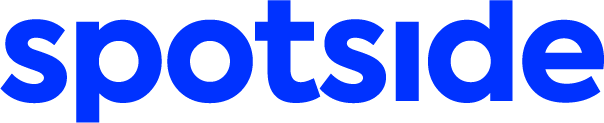

 ads
ads
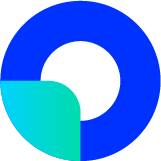 manager
manager
 display
display