manager

Control
Have complete control
over the products and the
financial movements.
Concern only with
the deviations.

Optimize
Guarantee that the machines
are only visited when
necessary, reduce the media
time per visit
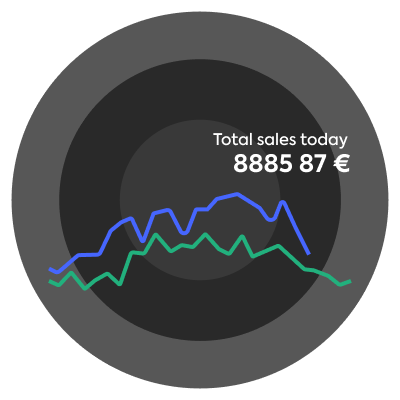
Sell more
Reduce the time of
downtime of your machines
and enable new
methods of payment.
Features
All the features
1. Dashboard
A dashboard provides an overview of daily, monthly, and yearly sales, differentiated by payment system, so you can see which payment system is generating the most profitability.
Check the number of operations still in progress for the day and the number of technical support issues that need to be addressed, as well as the machines and products with the highest profitability.
2. Business Intelligence
A tool for smart business management, with custom research and statistics, as well as the creation of dynamic charts.
Allows the export of any information to Excel.
3. Live
See the location of all the operator’s machines on the map, with nationwide coverage.
See on the map the location of machines with and without telemetry.
See on the map the location of offline and online machines.
See on the map the location of machines with commitment-making technical support.
4. Operations
Manually created operations
- Creating activities (loading and visiting);
- Adding machine visits to the operation using the “Add machine visit” tool. Including all pending machine tasks and changes.
Automatic operation generation
- Including scheduled machine visit activities;
- Including programmed and unprogrammed product delivery and return tasks;
- Including all pending tasks;
- Including all pending machine changes;
- Changing the visit order by editing the activity;
- Changing the visit order by dragging the activity.
Starting the operation
- Recording the initial miles for vehicle mileage counting;
- Controlling the worker’s working hours.
Closing the operation
- Adding costs during the operation;
- Recording the final vehicle miles upon operation closure;
- Recording the safe deposit bag input;
- Controlling the worker’s working hours.
Automatically loading the vehicle based on the machine’s supply needs
Getting the needs for machine returns, due to expiry or reaching the maximum time allowed in the machine
5. Tasks
Scheduling tasks of various types, executed once or with a specified frequency:
Automatic task generation when certain events occur.
6. Equipment/Machines
- Viewing sales, supply, product return, and safe deposit statistics for the machine;
- Accessing the sales and financial movement history:
- Visibility on daily, monthly, and yearly sales volume, broken down by payment method installed in the machine (cash, keys, Loyalty Card, Buyon, credit card):
- History of changes to the machine’s configuration, such as product and price changes;
- History of customer changes, creating chronological records that identify the customer, type of operation and date;
- Distance price change possibility;
- Scheduling of product changes on the next visit;
- Record of machine containers (in the case of coffee machines);
- Control of sold products, and machine stock level;
- Control of the coin dispenser stock level, coins per tube;
- Control of the value in the safe, broken down by coins and bills;
- Control of machine logs (detected errors);
- Consultation of maintenance costs and registration of other costs;
- Control of machine profitability;
- Possibility of remotely adding credit to the machine, allowing for immediate resolution of anomalies with the customer;
- Control of payment systems in each machine;
- Creation and assignment of rules to machines, such as creating a happy hour period for coffee between 9am and 10am, when it automatically becomes 50% off;
- Scheduling of machine visit days, taking into account the route it is inserted into;
- Control of values related to machines, whether related to withdrawals, products or coins, allowing for the rapid finding of deviations of either money or products;
- Record of active events with the machines, both the total history and those that are still active (for example, coin dispenser errors, stuck tube, etc.).
7. Products
- Creation of composite products;
- Consultation of product supplies and returns;
- Consultation of product sales and its evolution over time;
- Consultation of customers who buy the product the most;
- Permanent inventory of products in warehouse, vehicles, and machines;
- Management of minimum, maximum, minimum, and multiple order stock;
- Management of product time in machine.
8. Warehouses
- Consultation of all warehouse input and output movements, identifying the origin of these inputs or outputs;
- Consultation of the warehouse inventory, in number of products and value, allowing for quick stock correction and non-conformities with products to be recorded;
- Correction of warehouse inventory through import of an excel file;
- Consultation of stock shortages, allowing for automatic ordering;
- Preparation of loads allowing for the automation of the vehicle loading process and machine replenishment;
- Registration of costs associated with warehouses.
9. Vehicles
- Obtainment of cost/km through all types of vehicle expenses;
- Real-time consultation of the vehicle inventory, in number of products and value;
- Separate management of fuel costs, maintenance, tires, and others.
10. Employees
- Obtainment of data on employee productivity;
- Record of money delivery to employees for managing change in machines and any customer returns;
- Record of equipment delivery;
- Record of costs with employees;
- Upload of documents related to the employee.
11. Routes
- Consultation of product supplies and returns;
- Consultation of the ranking of best-selling products and best customers;
- Vault cash withdrawals from route machines;
- Invoice assistance.
12. Customers
- Commission settlement period end alert;
- Product supplies and returns inquiry;
- Customer vault cash withdrawals inquiry;
- Sales ranking inquiry;
- Price table creation;
- Invoice assistance.
13. Suppliers
- Registration of all supplier documents and electronic file of the same;
- Supplier account management;
- When registering documents:
HACCP registration
Non-conformity registration
Cost association with vehicles
Cost association with machines
Cost association with employees
Global HACCP registration
Document sending by email
PDF export
Product import
Document duplication
14. HACCP
- Dynamic HACCP report creation, applied to machines, vehicles and warehouses;
- Scheduling of the same reports with a certain periodicity;
- Inquiry and obtaining of documents with the results of the reports;
- Inquiry of non-conformity records created during the return of non-conforming products in the machines or vehicles or when there are non-conformities in the warehouse inventory;
- Water analysis registration and control that will serve to supply coffee machines.
15. Financial Movements
- Registration of deposit bag entry into company vault and confirmation;
- Import of deposit bags into Luope and value verification;
- Import of notes only without total value. Automatic total value calculation;
- Import of coins only without total value. Automatic total value calculation;
- Import of total value of the bag with or without distinction of coins/notes.
16. Digital Wallets
Creation of a digital wallet with an unlimited number of cards.
Possibility of using the employees’ proprietary cards, with RFID technology.
Possibility of integrating the physical or virtual card with the Buyon application.
Account management with multiple cards, sharing the same balance but with different usage conditions.
Creation of multiple usage conditions for each card, framed within a consumption period that can be day, week, 2 weeks, month, 2 months
- Consumption: Restriction of consumption above a certain value;
- Value: Restriction of purchasing products above a certain price;
- Product: Restriction of purchases only to certain products;
- Time: Restriction of purchases only to a certain time of day;
- Services: Restriction of purchases above a certain number of products, regardless of what they are;
- Purchase discount (value): Attribution of a discount on the purchase of all or a certain set of products when consumption exceeds a certain value within the selected consumption period. This rule can also be applied to attribute an additional credit to a card to be spent within the selected consumption period, being renewed with each consumption period selected.
- Discount on purchase (services): The assignment of a certain number of free services, within the selected consumption period. All or only a certain set of products may be included;
- Bonus on recharge: The assignment of a bonus in value or percentage when the recharge is higher above a certain value, within the selected consumption period;
- Bonus on consumptionThe assignment of a bonus when the value of purchases is higher above a certain value, within the selected consumption period. All or only a certain set of products may be included. This bonus is applied only once within the selected period.
17. On-The-Go
Creation of daily operations with all activities to be performed during the day
Record of supplies, conform and non-conform returns, as well as the record of bag collections;
Take photos of the machine;
Management of product changes in the machine and/or prices;
Creation of technical assistance by the storekeeper during the machine visit for technical team intervention;
Handling of technical assistance, recording both events and parts used in resolving the assistance;
Attach photos to each technical intervention;
Preparation of technical reports for each technical intervention;
Preparation of HACCP reports;
Record of vehicle expenses;
Control of employee attendance;
Assignment of QR-Code to a machine for operation with the Buyon application;
Assignment and configuration of a Smartbox to a machine, allowing complete autonomy in the installation of the Luope system on machines.
All the features
Mobile app for Android smartphone, to allow mapping of daily activities of technicians and stockers:
Creation of daily operations with all activities to be performed during the day;
Record of supplies, compliant and non-compliant returns, as well as the recording of bag collections;
Take photos of the machine;
Management of product changes on the machine and/or price changes;
Creation of technical assistance by the stocker during the machine visit, for technical team intervention;
Handling of technical assistance, recording both events and parts used in resolving the assistance;
Attach photos to each technical intervention;
Preparation of technical reports for each technical intervention;
Preparation of HACCP reports;
Record of vehicle expenses;
Control of employee attendance;
Assigning a QR-Code to a machine for operation with the Buyon application;
Assigning and configuring a Smartbox to a machine, allowing complete autonomy in installing the Luope system on the machines.
All the features
1. Machine Protocols:
The SmartBox supports the EXECUTIVE Price-Holding protocol and the MDB (Cashless equipment profile), supporting single or multi-sale purchases.
Some older machines with EXECUTIVE support but without EXECUTIVE Price-Holding support are also supported, although with limitations.
The choice of communication protocol with the machine is independent of the payment equipment protocol selection.
2. Payment Systems Protocols:
The SmartBox supports the EXECUTIVE (not Price-Holding) protocol and the MDB v4.3 protocol, supporting coin acceptors, bill acceptors, and a Cashless system, supporting single or multi-sale purchases.
There is also the possibility of activating compatibility modes with some equipment, such as the “Necta Hi!” Cashless system among others.
The choice of payment equipment communication protocol is independent of the communication protocol selection with the machine.
3. Audit
The SmartBox supports audit data via the EXECUTIVE protocol and via EVADTS DDCMP v6.x+. Supports communication of cash audits from MDB equipment independent of sales.
4. Sensors:
Support for measuring the temperature inside refrigerated machines.
5. Remote Update
Updating the SmartBox firmware allows for continuous equipment evolution without on-site intervention and without interruption of sales.
6. Cables and Peripherals
Support for connections:
• EXECUTIVE (machine and payment equipment), using an adapter cable;
• MDB (machine and payment equipment);
• EVADTS DDCMP, machine and payment equipment with DB-9 plug, BIANCHI Vending machines with adapter cable;
• RFID card reader, with support for 125kHz or 13MHz cards (Mifare);
• Support for multi-frequency HID RFID/NFC card readers via adapter cable;
• myPOS debit or credit card payment terminal, via cable and adapter equipment.
7. Operating modes
Installation in a vending machine in a public space:
• Sales control (price, lock-out);
• Control of stocks in the machine;
• Control of cash input and output;
• Report of equipment malfunctions or problems;
• Allows for mobile Buyon app purchase;
• Allows for debit or credit card purchase through myPOS terminal.
Installation in a vending machine in an industrial space:
• Sales control;
• Control of stocks in the machine;
• Control of cash input and output;
• Report of equipment malfunctions or problems;
• Allows for company card purchase through RFID reader, allowing for a wide range of discount and promotion options;
• Allows for mobile Buyon app purchase;
• Allows for debit or credit card purchase through myPOS terminal.
Cashless or RFID card recharge station:
• Control of cash input and output;
• Report of equipment malfunctions or problems;
• Allows for company card recharge through RFID reader;
• Allows for Cashless key recharge;
• Allows for recharge from debit or credit card through myPOS terminal.
All the features
1. Buyon
Possibility of purchasing on the machine through a smartphone app;
Direct purchase from MBWAY, membership of VISA and MasterCard cards, or from a Digital Wallet;
Possibility of selling packs and product menus, to consume on the spot or save for later;
Order products for delivery by your operator, without additional delivery costs (Buyon Delivery);
Order ready meals or Cook & Chill for your company (Buyon Delivery);
Checking movements and loads against sales made;
Possibility of purchasing services in laundries and car wash machines
2. Loyalty Card
Creation of a digital wallet with an unlimited number of cards.
Possibility of using the employee’s proprietary cards, with RFID technology.
Possibility of integrating the physical or virtual card with the Buyon application.
Management of accounts with multiple cards, sharing the same balance but may have different usage conditions.
Creation of multiple usage conditions for each card, within a consumption period that can be the day, week, 2 weeks, month, 2 months
Consumption: Restriction of consumption above a certain value;
Value: Restriction on purchasing products above a certain price;
Product: Restriction of purchases only to certain products;
. Time: Restriction of purchases only at a certain time of the day;
Services: Restriction of purchases above a certain number of products, regardless of what they are;
Discount on purchase (value): Awarding a discount on the purchase of all or a certain set of products, when consumption exceeds a certain value, within the selected consumption period. This rule can also be applied to award a supplementary credit to a card and to be spent within the selected consumption period, being renewed every period, with or without accumulation;
Discount on purchase (services): Awarding a certain number of free services, within the selected consumption period. All or only a certain set of products may be included;
Bonus on load: Awarding a bonus in value or percentage when the load is above a certain value, within the selected consumption period;
Bonus on consumption: Awarding a bonus when the value of purchases are above a certain value, within the selected consumption period. All or only a certain set of products may be included. This bonus is only applied once within the selected period.
3. myPOS
Payment terminal for unattended equipment, with capacity for purchase with a magnetic stripe card, chip reading or contactless;
Accepted cards: VISA, MasterCard, V Pay, Maestro, American Express, UnionPay, JCB, Bancotact, ideal;
Also allows purchases with Apple Pay, Google Pay and Whatsapp Pay Digital Wallet.
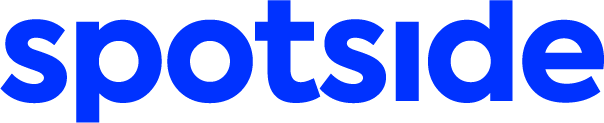

 ads
ads
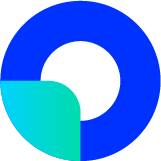 manager
manager
 display
display