On-The-Go
Purchases with the smartphone with Buyon
Download app #1 for unattended purchases

Join the millions of consumers that use Buyon on their daily purchases
All the purchases with Buyon
The #1 solution for mobile purchases
in unattended devices
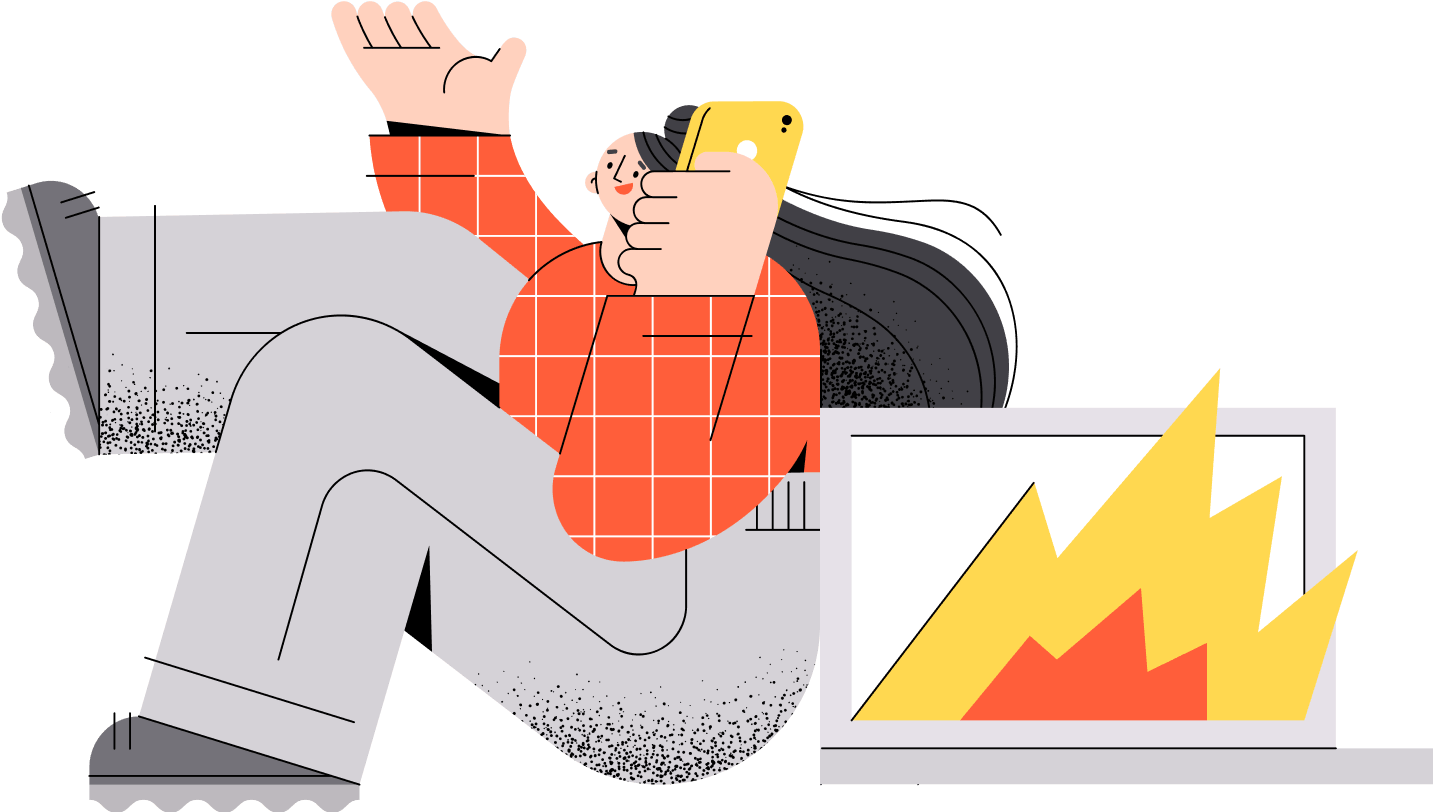
Start buying!
Install the Buyon app and start to make simple purchases
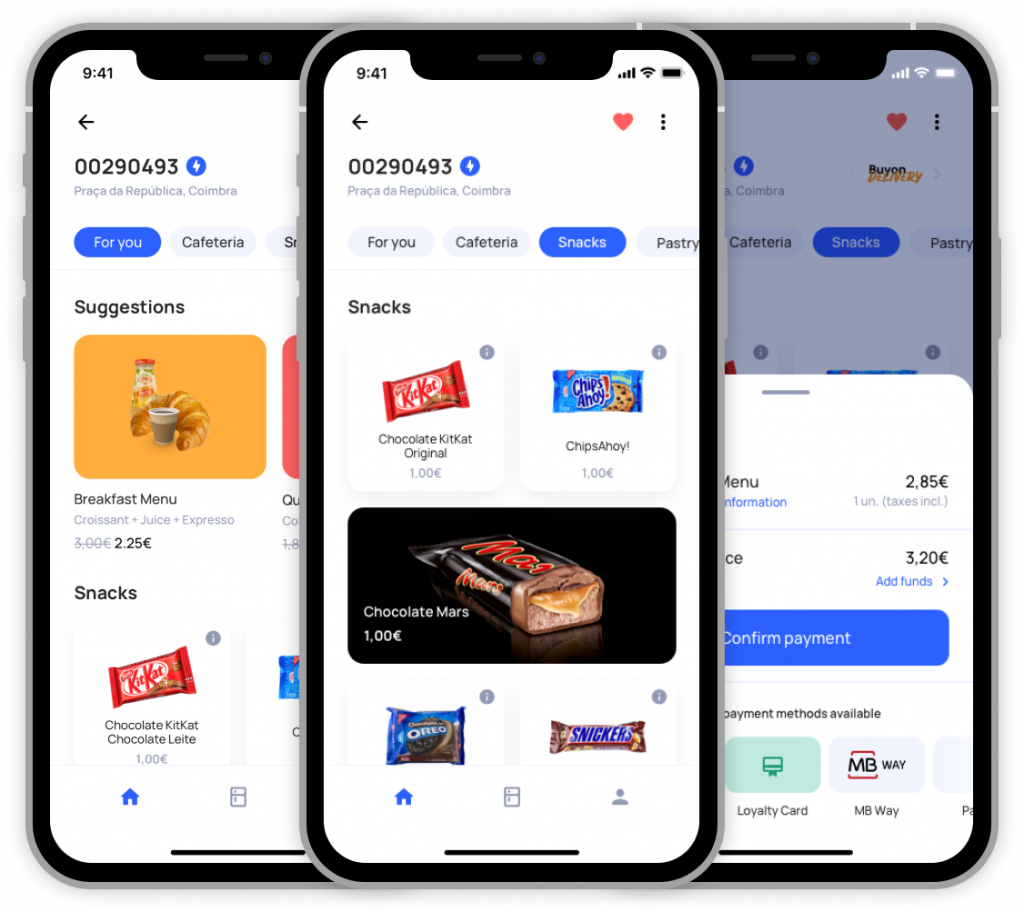
Purchase packs and menus with amazing discounts
You can start buying your menus and product packs in vending machines, with a discount. Consume on-time or save for later. Save up to 50%.
Multiple methods of payment
Visit your vending machines, only when necessary. Eliminate unnecessary waste and increase your results without precedent.
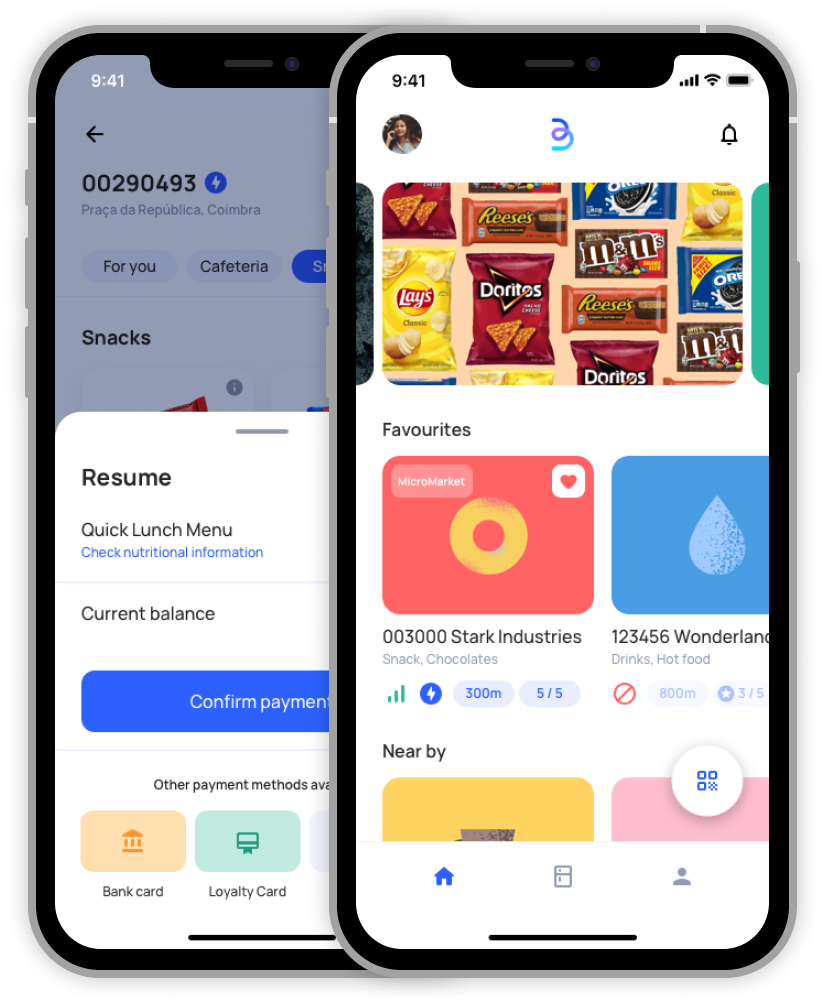

Find the
buyon delivery machines

A grocery store in the palm of your hand
Order products to be delivered by your operator without shipping costs.

Buyon Meals
Hot Meals, and Cook & Chill for your company Order using Buyon APP.
Questions
questions
On which devices can I use Buyon?
You can use Buyon App in devices from our partners. Know the list of companies.
My purchase went wrong. What should I do?
If you had an issue with the purchase, contact the vending operator that supplied the service. The contact information is available on the vending machine.
On which vending machines can I access the delivery service?
The Delivery service is made available by each of Buyon's partners. Check if your favorite vending machines has the available service. In case it is not, ask for its activation, with your vending operator.
How can I buy a pack or menu?
The packs and menus are available in each vending machine. Check if there are available packs or menus in your favorite machines.
How can I make this service available to my customers?
For subscriptions to the buyon service, you should contact our comercial department or send an e-mail to hi@spotside.com
How to use?
Buy easily
Everything you need to know, to enjoy Buyon
1. Access the app store
To download Buyon app, access the app store using the links: Google Play (Android) / App Store (iOS)
2. Install Buyon app on your device
After downloading the Buyon app, proceed with its installation in your device.
1. Create Account
Create an account or proceed with your registration using Facebook or Google.
2. Login
Login with your access information with your Facebook account or Google account.
3. I'm having issues logging in to my account
If you're having issues logging to your account, send an email to info@mybuyon.com
1. Access the Account menu
Access the "Account" menu in the right lower corner of your smartphone, and select "add new" option
2. Select the intended voucher
You can use the voucher to issue purchases on all devices and buyon associated services
3. Pay using the available methods of payment
You can purchase the voucher with Visa/Mastercard and MB WAY.
1. QR-Code
Scan with Buyon app, the device sticker where you intend to make the purchase.
2. Near you
Check the machines that are near you with the Buyon app
3. Favourites
Add devices to your favourite list and make a simple purchase, anytime you want.
1. Select a machine
Find a machine near you or identify a vending machine using the QR-Code
2. Select the intended product
Choose the intended product, buy with your credit vouchers
3. Consume in the moment or save for later
Consume your product in the moment or save for later
1. Select the micromarket
Find a micromarket near you or identify a micromarket through the QR-Code
2. Add the products to the cart
Choose the products you intend to buy and add them to your cart
3. Make the payment and enjoy
Issue the payment of your purchases with a Voucher Buyon, Visa/Mastercard or MB WAY.
1. Iniciate the purchase process on Buyon app
When you initiate the purchase process, if you do have a card associated, Buyon will allow the door to open.
2. Open the door and take the products you intend
Take the products you intend to consume, and the sale process will conclude once you close the door.
3. Close the door and enjoy
The payment will be validated once you finish the sale process. The purchase summary will be available on the app
1. Access the Delivery Store
Check if you have your point of sale is active on Buyon Delivery. In case it is not, request its activation with your vending operator.
2. Add the products to the cart
Select the intended products and add them to the cart.
3. Select the delivery date and receive it at the point of sale
Choose the preferred date to receive your products. The delivery will be done next to the devices where the purchase was issued. We will let you know, once your delivery is near.
More about the
Buyon App
Know how Buyon works. If you have any questions ou suggestions, send us an e-mail to info@mybuyon.com
Suporte ao cliente
5 estrelas
Contact our client support line or using the helpdesk.
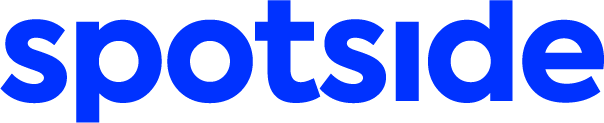

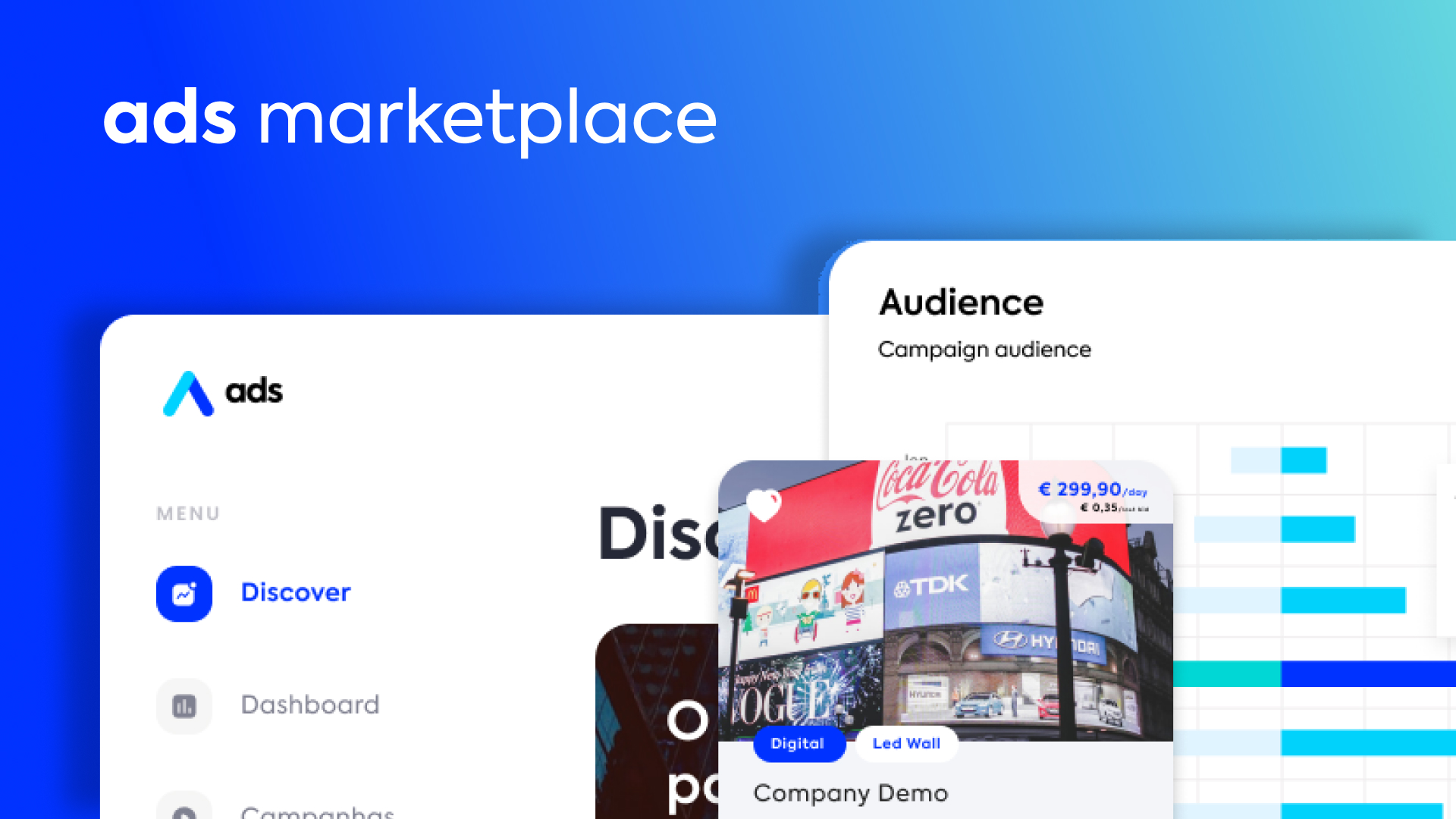

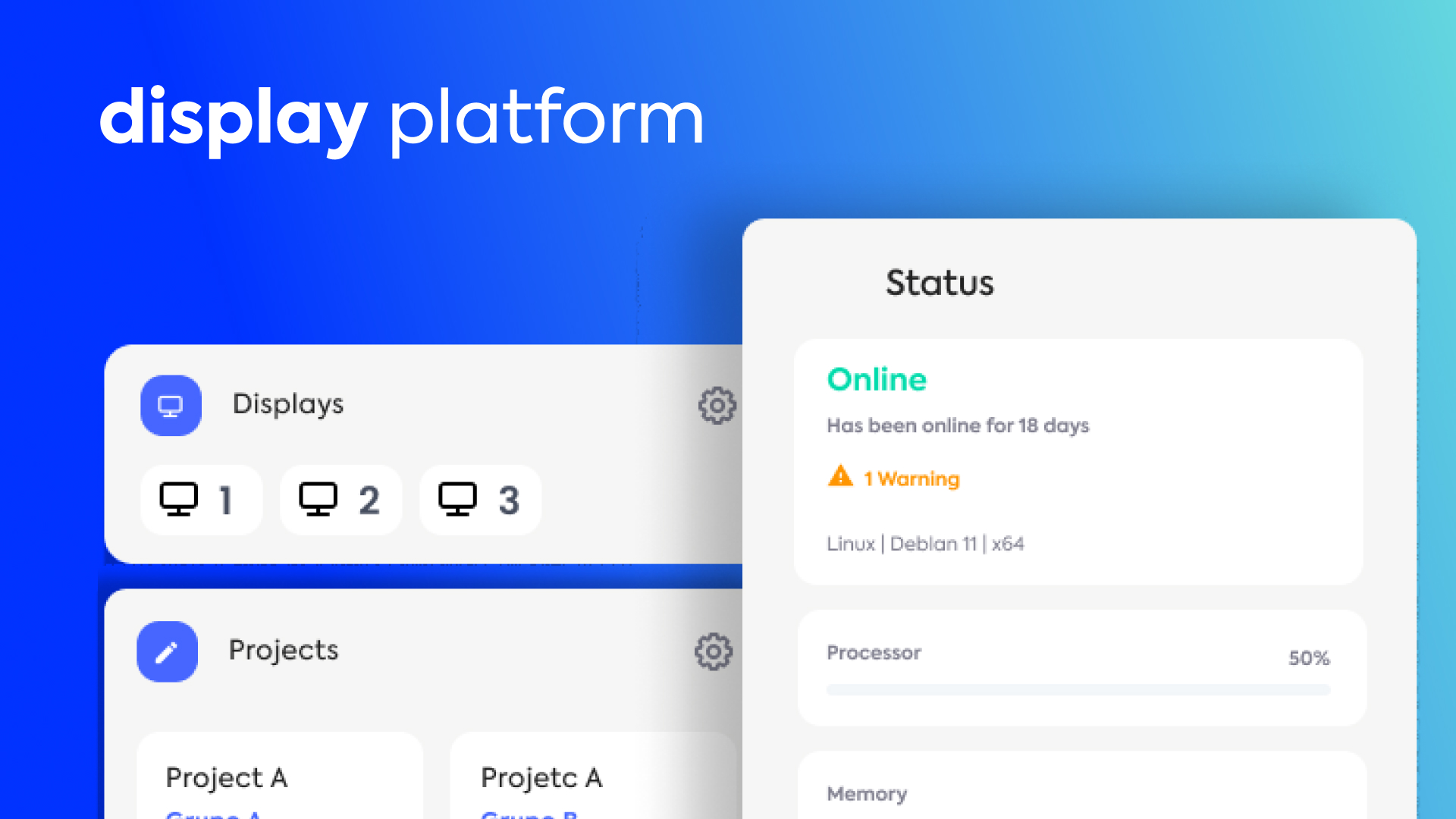
 ads
ads
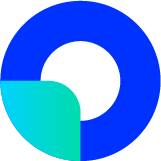 manager
manager
 display
display